MoreLocale 2
Free Version
Changing the Custom Locale of Your Phone Wasn’t This Easy Before
MoreLocale 2 is a nice app that gives you the opportunity to view the custom locale set on your Smartphone and to change it to whichever locale you want. If you have been looking for a way to change the default region and language of your Smartphone then this is the perfect app for you. It allows you to view the custom locale of your device and gives you the opportunity to change it with a different local of your choice. More Locale 2 has an intuitive user interface and a simple layout and design which makes it extremely easy to navigate for even the most inexperienced users.
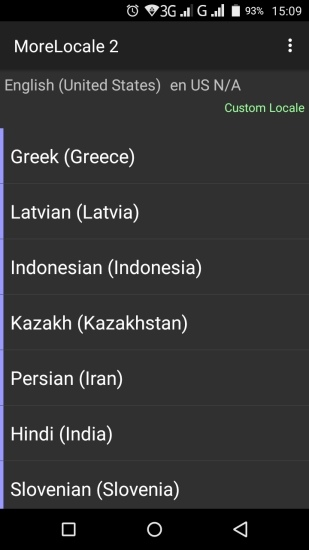
MoreLocale 2 provides the information regarding your custom locale on its home screen. For most of the devices, the default language is English (United States) or en US. You can find this information on the bar located below the main bar of this app. Under the custom locale bar, you will find a list of languages that you can set as your device's default language. The languages listed here are only some of the languages that you can choose from. MoreLocale 2 offers you the option of adding more locales into this list. However, for this, you will have to make use of the Add Locale feature of the app. You can access it by pressing the drop-down menu that is located on the top-right corner of the main bar of this app.
The Add Locale feature allows you the chance to add more languages and countries into the locale list. You can add a language by tapping on the ISO639 button present on the right-hand side of the Language option. Clicking this button will open up a menu, listing the names of various languages. You can pick the language that you want to add from this list and it will appear on the Language option.
For adding a region, you will have to tap on the ISO3166 button present on the right-hand side of the Country option. Tapping on this button will also open up a menu, featuring the names of various countries. You can choose the country of your choice from this list and it will appear on the Country option. After making your choices, you will have to press the Add button and the locale will be added to the list.
MoreLocale 2 requires permission for changing the configuration of the phone before it can change your phone's custom locale. The app can get this permission automatically if you have SuperUser privileges on your device. However, if you don't have these privileges then you would have to use the pm command to give the app the permission it requires for changing the locale.
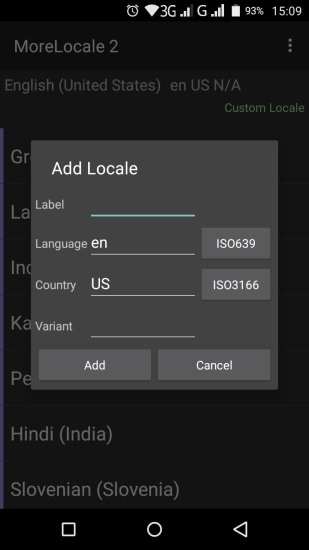
MoreLocale 2 provides instructions to you on how to use the 'pm' command. First, you will have to enable the USB debugging mode in the Developers Tools menu. Second, you will have to connect your device to your PC and enter the command "> adb shell pm grant jp.co.c_lis.ccl.morelocale android.permission.CHANGE_CONFIGURATION". Having completed these steps, you will be able to change the locale of your phone without encountering any trouble.
Features:
- Intuitive user interface
- Simple design and layout
- View custom locale
- Change locale easily
- Add locale feature
- Lots of countries to choose from
- Lots of languages to choose from
Conclusion:
MoreLocale 2 is an app that enables you to change the region and the language of your Smartphone. It allows you the chance to view the menus of your phone in your own language. It is definitely an app worth having on your handheld device.
Our Recommendations